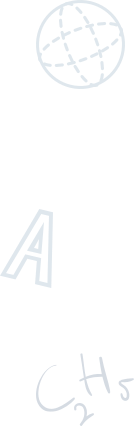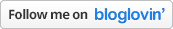Creating a Maker Space
Ready to add a maker space to your classroom ?
Are you still pondering exactly what a “maker” is and what happens in this “space”?
Not quite sure how to organize it?
We love maker spaces and feel that it is one of the easiest ways to add STEM to your classroom.
We will answer all of those questions – as well as offer practical tips on everything you need to know about adding a classroom maker space.
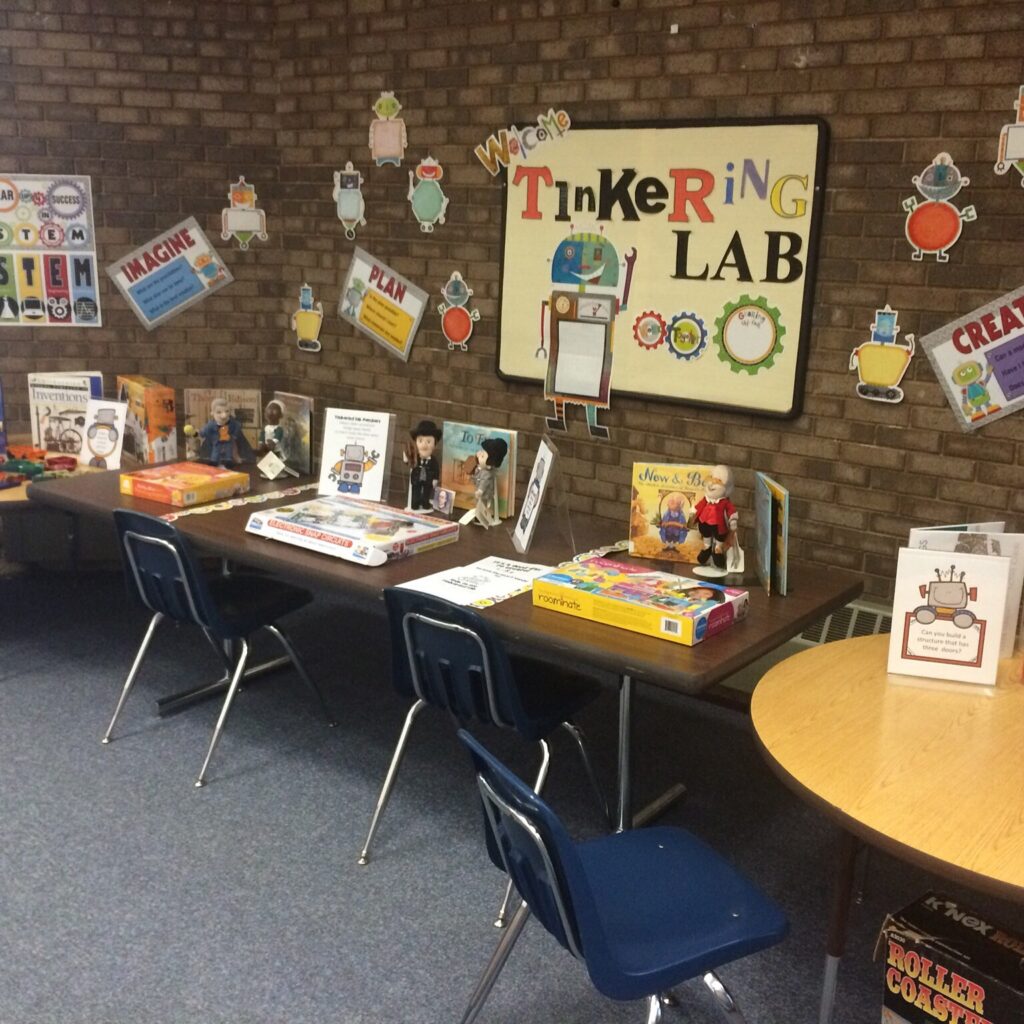
What is a Maker Space?
A simple definition just can’t capture all that a maker space is and can be. It has the components of a lab, craft area, STEM center, tech room and art station. It is a place and time for students to engage in hands-on, creative projects by designing, experimenting, building and inventing. The space can be large with 3-D printers and lots of tools or as simple as a cart or shelving unit filled with bins of recycled materials. They can be called a Tinker Lab, Discovery Zone, Creation Station or an Exploration Center. The goal is all the same – a place for students to create and investigate.

Maker Space Materials and Organization
There are many places that you can get materials and many ways to store them. We began our maker space with mostly recycled materials and slowly added other items as we obtained grants to fund it. Read our blog on STEM Materials and Organization Planning Your STEM Class - Get Caught Engineering - STEM Resources for Teachers & Parents for lots of ideas on where to get materials for your maker space and how to store them. This blog also includes links to a parent letter template asking for donations as well as a list of materials to have in the makerspace.

What Will the Students Do?
We suggest that you begin your maker space using task cards. Each task card presents the students with a specific challenge to complete. You can decide how many tasks are available, as well as the types of activities at any given time. This way you control what the students are learning. It also limits the amount and variety of materials that you need to make available.
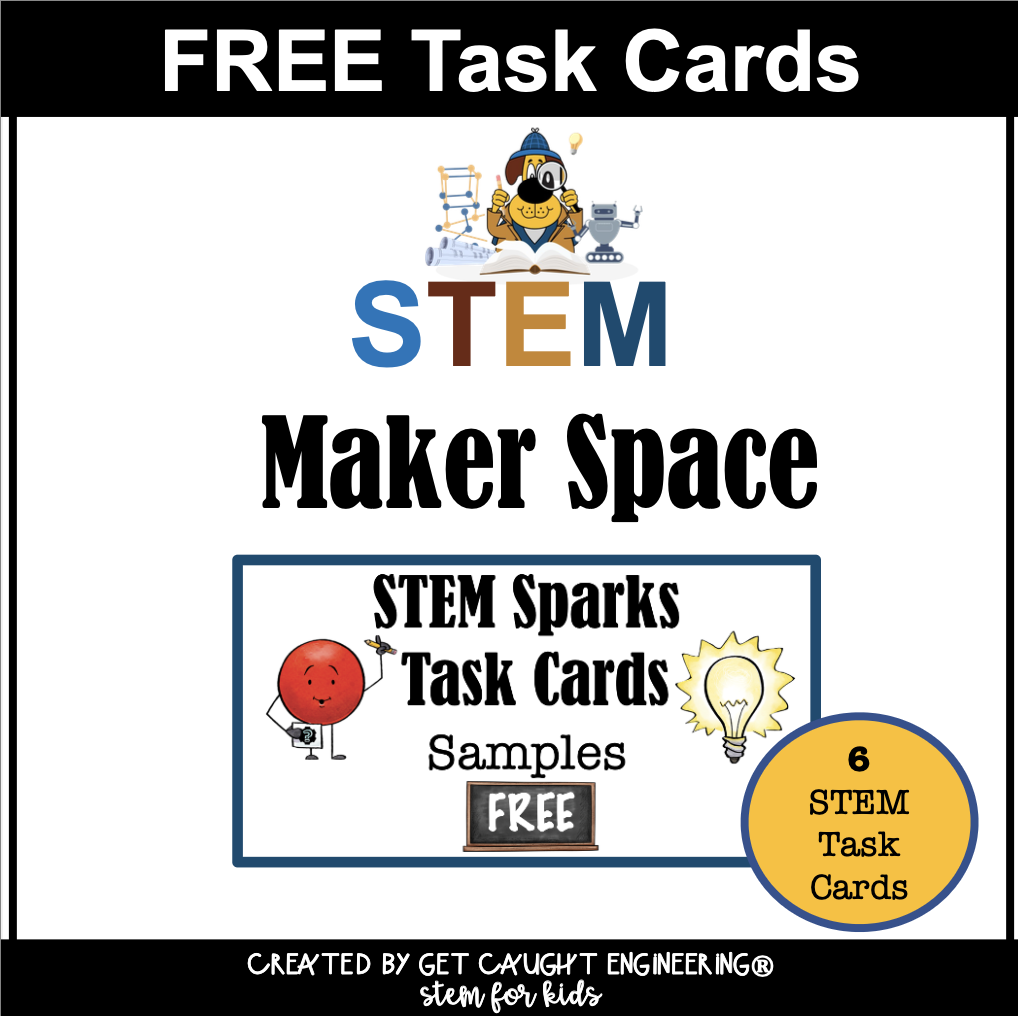
Controlling the Chaos
Establishing procedures for your makerspace is the key to being successful. Otherwise, this space can rapidly disintegrate into a disorganized mess.
Your students need to know:
- How and when to access the space
- What to do with finished project
- What to do with left over materials
- How they should handle any problems encountered.
Other ideas to keep the space organized and productive are:
- Have students draw detailed plans of what they intend to build so that each project is well thought out. This cuts down on waste.
- Create an “open” and “closed” sign as well as a sign-up sheet for the maker space.
- Hang an inventory list nearby so that the students can indicate when certain consumables are beginning to run low.
- If possible, solicit adult volunteers to be the docents for the maker space. This will make your life easier, but is not necessary for a successful maker space.
Our STEM and Maker Space Notebook can also be instrumental in helping to keep your students on track while in the maker space.
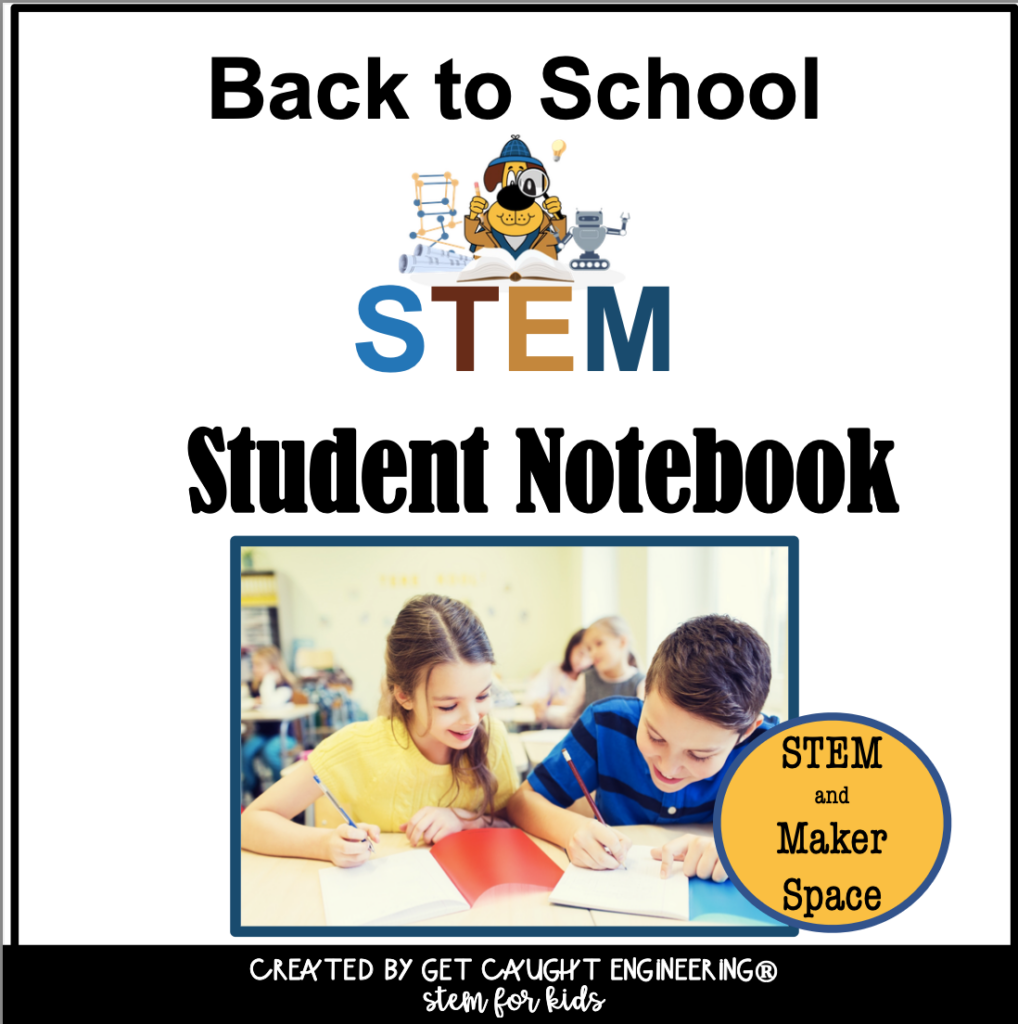
Where Do I Find the Time?
Maker spaces are very flexible and can be added to your day in a number of ways. Typically, we would include a rotation into the maker space as one of our math centers since math skills were typically needed to complete the project. Other times science pairs and groups would rotate through. It just depended on what tasks were available.
Maker spaces are wonderful for early finishers but be sure to allow time for your slower students to have access. Finally, the maker space was always open during indoor recess and our students actually looked forward to rainy or snowy days.
Need Inspiration?
Here are a few resources that will help you plan and organize a makerspace that is perfect for your classroom.
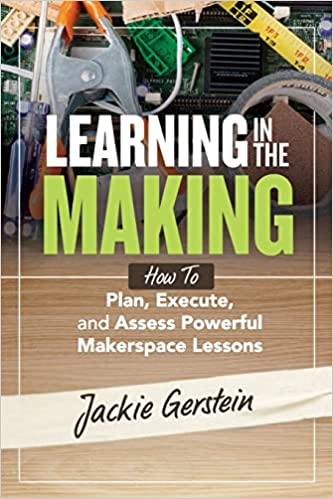
This book will help you plan, execute, facilitate and reflect on makerspace experiences. You will also get ideas on how to integrate these activities into your curriculum.
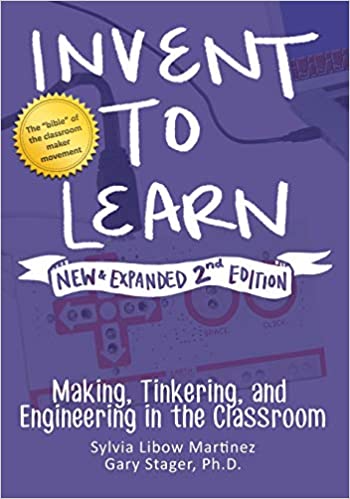
This book will give you ideas so begin a makerspace in your classroom, even if you don’t have access to expensive hardware and tools.
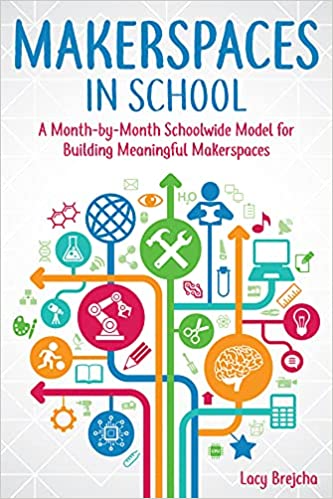
This book provides easy to follow lesson plans for each month to help you create a maker space in your classroom that will work for your unique classroom.

In Conclusion
It is our hope that maker spaces become as central to a classroom as a reading corner or a math manipulative shelf. Flexible thinking, problem solving, collaboration are all 21st century habits that a maker space can provide for you and your students. Providing an environment where students can create and dream of new ideas is the best way to instill those skills.
We hope your students "Get Caught Engineering" in your classroom maker space.
Disclaimer: As an Amazon Associate we earn from qualifying purchases. This helps to support our website.